Linux bonding, increase network bandwidth
Hardware Setup
Server 1 and 2 have 4 1GB nic: eno1 connected lan eno2,eno3 and eno4 directly connected their respective ports on the other server for bonding with cat 6 or 7 rj45 cables.
Install package
apt-get install ifenslave
Configure the bond interface for both server
auto eno2
iface eno2 inet manual
bond-master bond0
auto eno3
iface eno3 inet manual
bond-master bond0
auto eno4
iface eno4 inet manual
bond-master bond0
auto bond0
iface bond0 inet static
address 192.168.30.1 #192.168.30.2 for server 2
netmask 255.255.255.252
mtu 9000
bond-slaves eno2 eno3 eno4
bond_mode balance-rr
bond_miimon 100
bond_downdelay 200
bond_updelay 200
mtu value: 9000 for jumbo frames
bond value: I choose round robin for increased bandwidth and fault tolerance
balance-rr vs 802.3ad, check here
Monitor bond interface
restart both server to ensure configuration is correct then:
cat /proc/net/bonding/bond0
cat /var/log/syslog | grep bond0
ip a
1: lo: <LOOPBACK,UP,LOWER_UP> mtu 65536 qdisc noqueue state
2: eno1: <BROADCAST,MULTICAST,UP,LOWER_UP> mtu 1500 qdisc mq
3: eno2: <BROADCAST,MULTICAST,SLAVE,UP,LOWER_UP> mtu 9000 qdisc mq master bond0 state UP group default qlen 1000
4: eno3: <BROADCAST,MULTICAST,SLAVE,UP,LOWER_UP> mtu 9000 qdisc mq master bond0 state UP group default qlen 1000
5: eno4: <BROADCAST,MULTICAST,SLAVE,UP,LOWER_UP> mtu 9000 qdisc mq master bond0 state UP group default qlen 1000
7: bond0: <BROADCAST,MULTICAST,MASTER,UP,LOWER_UP> mtu 9000 qdisc noqueue state UP group default qlen 1000
Monitor bandwith
apt-get install iperf dstat
open 2 shell on server1:
iperf -s
dstat -N eno1,eno2,eno3,eno4,bond0
on server2: First test using eno1
iperf -c server1_eno1_IP -d
[ 6] 0.0-10.0 sec 1.08 GBytes 927 Mbits/sec
[ 4] 0.0-10.0 sec 1.09 GBytes 930 Mbits/sec
Then with using bond0
iperf -c 192.168.30.1 -d
[ 6] 0.0-10.0 sec 2.86 GBytes 2.46 Gbits/sec
[ 5] 0.0-10.0 sec 2.86 GBytes 2.45 Gbits/sec
pretty nice differences!
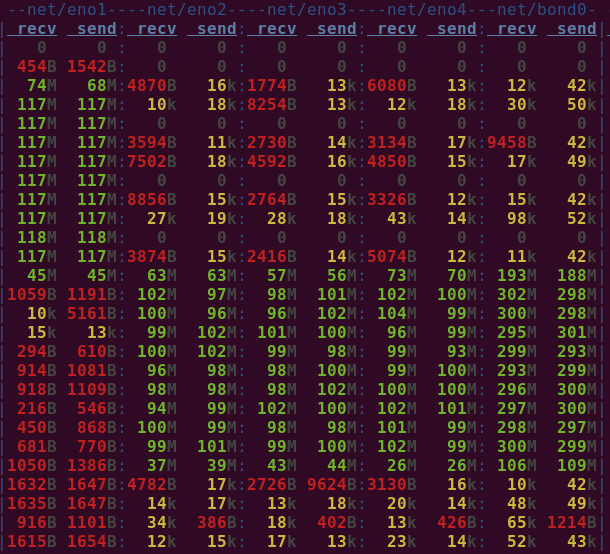
Leave a comment