Install Openvpn + CRL + OTP on Debian 7 Wheezy
OpenVPN is a powerfull SSL VPN very easy to set up on both server and client side. In this post i’ll configure it with strong security settings, including “certificate revocation” and “One Time Password” user auth.
Server
Package installation
apt-get install openvpn
Create a folder for the CA (should be on another server if possible)
mkdir /home/easy-rsa/
cp -r /usr/share/doc/openvpn/examples/easy-rsa/2.0/* /home/easy-rsa/
chmod 700 /home/easy-rsa
Create CA cert
nano /home/easy-rsa/vars
...
export KEY_SIZE=2048
# In how many days should the root CA key expire?
export CA_EXPIRE=1095
# In how many days should certificates expire?
export KEY_EXPIRE=730
# These are the default values for fields
# which will be placed in the certificate.
# Don't leave any of these fields blank.
export KEY_COUNTRY="US"
export KEY_PROVINCE="CA"
export KEY_CITY="SanFrancisco"
export KEY_ORG="Fort-Funston"
export KEY_EMAIL="me@myhost.mydomain"
export KEY_EMAIL=mail@host.domain
export KEY_CN=changeme
export KEY_NAME=changeme
"export KEY_OU=changeme
export PKCS11_MODULE_PATH=changeme
export PKCS11_PIN=1234
cd /home/easy-rsa
source vars
./clean-all
./build-ca
Create Server cert and dh2048.pem
./build-key-server openvpn-SRV
./build-dh
Create a dummy user to generate crl.pem:
./build-key dummy-user
./revoke-full dummy-user
./list-crl
cat keys/index.txt
Warning: Now each time ./revoke-full is used you need to copy the crl.pem in openvpn folder:
cp /home/easy-rsa/keys/crl.pem /etc/openvpn/
Create ta.key
cd /home/easy-rsa/keys
openvpn --genkey --secret ta.key
OpenVPN server configuration:
mkdir /var/log/openvpn
nano /etc/openvpn/server.conf
local 192.168.0.2 # changethis
port 1194
proto udp
dev tun
ca /home/easy-rsa/keys/ca.crt
cert /home/easy-rsa/keys/openvpn-SRV.crt
key /home/easy-rsa/keys/openvpn-SRV.key
dh /home/easy-rsa/keys/dh2048.pem
crl-verify crl.pem
server 10.8.0.0 255.255.255.0
push "redirect-gateway def1 bypass-dhcp"
push "dhcp-option DNS 192.168.0.251"
push "dhcp-option DNS 192.168.0.252"
push "dhcp-option DOMAIN siddou.com"
push "dhcp-option SEARCH siddou.com"
keepalive 10 120
tls-auth /home/easy-rsa/keys/ta.key 0
cipher AES-256-CBC
comp-lzo
max-clients 10
user nobody
group nogroup
persist-key
persist-tun
status /var/log/openvpn/openvpn-status.log
log-append /var/log/openvpn/openvpn.log
verb 3
mute 10
Enable IP Forwarding
nano /etc/sysctl.conf
net.ipv4.ip_forward = 1
verify
sysctl -p
Configure iptables:
Warning, if you use a public IP (no firewall in front) you have to adjust, with INPUT FORWARD and OUTPUT to DROP then open ports you need 22 tcp,1194 udp…
nano /etc/fwrules
*nat
-A POSTROUTING -s 10.8.0.0/27 -o eth0 -j MASQUERADE
COMMIT
*filter
-P INPUT ACCEPT
-P FORWARD ACCEPT
-P OUTPUT ACCEPT
COMMIT
nano /etc/network/interfaces
# The primary network interface
auto eth0
iface eth0 inet static
address 192.168.0.2 # replace IP..
netmask 255.255.255.0
gateway 192.168.0.1
pre-up iptables-restore < /etc/fwrules
Configure fail2ban
apt-get install fail2ban
nano /etc/fail2ban/jail.conf
#at the end add:
[openvpn]
enabled = true
port = 1194
protocol = udp
filter = openvpn
logpath = /var/log/openvpn/openvpn.log
maxretry = 6
nano /etc/fail2ban/filter.d/openvpn.conf
[Definition]
failregex = <HOST>:\d{1,5} TLS Auth Error
<HOST>:\d{1,5} VERIFY ERROR:
<HOST>:\d{1,5} TLS Error: TLS handshake failed
service fail2ban restart
Create a cert for the client:
cd /home/easy-rsa
source vars
./build-key plasc
Finally restart the server and
service openvpn restart
Client
apt-get install openvpn resolvconf
resolvconf is required for the “update-resolv-conf” script
Now get the following files from the server located into /home/easy-rsa/keys/:
- CA.CRT
- TA.KEY
- PLASC.CRT
- PLASC.KEY
And copy them into /etc/openvpn/ on the client.
Client configuration:
nano /etc/openvpn/client.conf
client
dev tun
proto udp
remote 192.168.0.2 1194 #change this
resolv-retry infinite
nobind
persist-key
persist-tun
ca ca.crt
cert plasc.crt
key plasc.key
tls-auth ta.key 1
cipher AES-256-CBC
comp-lzo
verb 3
mute 10
script-security 2
up /etc/openvpn/update-resolv-conf
down /etc/openvpn/update-resolv-conf
Finally restart openvpn
service openvpn restart
root@openvpn-client:/etc/openvpn# ip a
1: lo: <LOOPBACK,UP,LOWER_UP> mtu 16436 qdisc noqueue state UNKNOWN
...
2: eth0: <BROADCAST,MULTICAST,UP,LOWER_UP> mtu 1500 qdisc pfifo_fast state UP qlen 1000
...
38: tun0: <POINTOPOINT,MULTICAST,NOARP,UP,LOWER_UP> mtu 1500 qdisc pfifo_fast state UNKNOWN qlen 100
link/none
inet 10.8.0.6 peer 10.8.0.5/32 scope global tun0
cat /etc/resolv.conf
# Dynamic resolv.conf(5) file for glibc resolver(3) generated by resolvconf(8)
# DO NOT EDIT THIS FILE BY HAND -- YOUR CHANGES WILL BE OVERWRITTEN
nameserver 192.168.0.251
nameserver 192.168.0.252
search siddou.com
Set Up OTP with google-authenticator
On server
apt-get install libqrencode3
No package for Wheezy but we can easily install jessie package:
wget http://ftp.fr.debian.org/debian/pool/main/g/google-authenticator/libpam-google-authenticator_20130529-2_amd64.deb
dpkg -i libpam-google-authenticator_20130529-2_amd64.deb
nano /etc/pam.d/openvpn
#
# /etc/pam.d/common-account - authorization settings common to all services
#
# This file is included from other service-specific PAM config files,
# and should contain a list of the authorization modules that define
# the central access policy for use on the system. The default is to
# only deny service to users whose accounts are expired in /etc/shadow.
#
# As of pam 1.0.1-6, this file is managed by pam-auth-update by default.
# To take advantage of this, it is recommended that you configure any
# local modules either before or after the default block, and use
# pam-auth-update to manage selection of other modules. See
# pam-auth-update(8) for details.
#
# here are the per-package modules (the "Primary" block)
account [success=1 new_authtok_reqd=done default=ignore] pam_unix.so
# here's the fallback if no module succeeds
account requisite pam_deny.so
# prime the stack with a positive return value if there isn't one already;
# this avoids us returning an error just because nothing sets a success code
# since the modules above will each just jump around
account required pam_permit.so
# and here are more per-package modules (the "Additional" block)
# end of pam-auth-update config
auth requisite pam_google_authenticator.so forward_pass
auth required pam_unix.so use_first_pass
add 2 lines in the config and restart openvpn
nano /etc/openvpn/server.conf
plugin /usr/lib/openvpn/openvpn-auth-pam.so openvpn
reneg-sec 0
service openvpn restart
Setup user authentication:
adduser plasc
passwd: 1234
su - plasc
google-authenticator
Do you want authentication tokens to be time-based (y/n) y
https://www.google.com/chart?chs=200x200&chld=M|0&cht=qr&chl=otpauth://totp/user@openvpn-server%XXsecret%XXXXXXXXXXXXXXXXX
Your new secret key is: XXXXXXXXXXXXXXXX
Your verification code is 111111
Your emergency scratch codes are:
22222222
33333333
Do you want me to update your "/home/plasc/.google_authenticator" file (y/n) y
Do you want to disallow multiple uses of the same authentication
token? This restricts you to one login about every 30s, but it increases
your chances to notice or even prevent man-in-the-middle attacks (y/n) y
By default, tokens are good for 30 seconds and in order to compensate for
possible time-skew between the client and the server, we allow an extra
token before and after the current time. If you experience problems with poor
time synchronization, you can increase the window from its default
size of 1:30min to about 4min. Do you want to do so (y/n) n
If the computer that you are logging into isn't hardened against brute-force
login attempts, you can enable rate-limiting for the authentication module.
By default, this limits attackers to no more than 3 login attempts every 30s.
Do you want to enable rate-limiting (y/n) y
On the client cellphone install google authenticator app: android apple and scan the QR code displayed on the server
On client add 3 lines in the config and restart openvpn
nano /etc/openvpn/client.conf
auth-user-pass
auth-nocache
reneg-sec 0
service openvpn restart
Auth Username is the name of the user Auth Password is the user password + the 6 number on google auth ex: 1234383360
[....] Starting virtual private network daemon: clientEnter Auth Username:plasc
Enter Auth Password: 1234383360
. ok

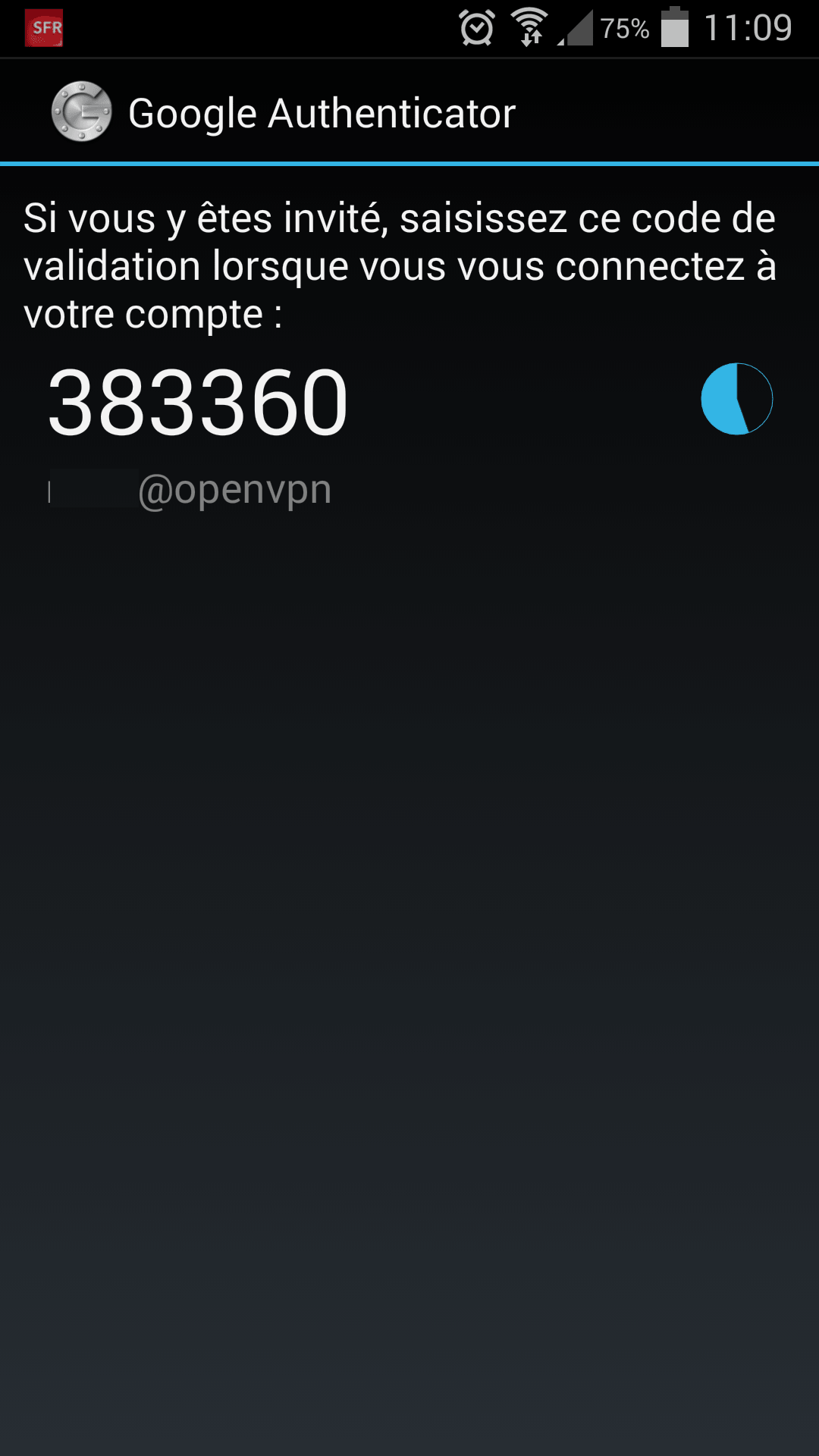
Leave a comment